Introduction to FileOptimizer:
It is an advanced file optimizer featuring a lossless (no
quality loss) file size reduction that supports: audio, video, pdf, image,
HTML, .DLL,. EPUB, .EXE, .ZIP,
.XLM, SWF, TIF, VSD, WEBP, XAP file
formats among many others. It keeps the behavior of the file untouched, but
with its size reduced thanks to several recompression and optimization
techniques.
Benefits of FileOptimizer:
- It is Suitable for home users that need to speedup file transfers no matter if they are in email attachments, P2P or shared upload servers.
- It is also Suitable for desktop developers and mobile in any platform (Windows, Linux, Android, iOS...) to reduce distribution sizes and reduce load times.
- It is Suitable for webmasters to increase the page load speed (SEO point of View)
Screenshot of FileOtimizer:
Method of using FileOptimizer:
1) Simply Drag the files you want to optimize to the files grid
in FileOptimizer.
Right click with the mouse to open the contextual menu, and
then click on Optimize.
This will process all supported files added, and overwrite
them with the optimized version.
2) Secondly, you can add the files and directories to process on the
program's command-
line, or dragging them to the executable file. A context menu for Add files, also does it.
line, or dragging them to the executable file. A context menu for Add files, also does it.
Reliable Tip:
Use it with great care: optimize copies of files, not the originals, and
check them carefully to confirm that they look and feel as they always
did.
Comparison of FileOptimizer to similar tools:
Properties:
1. General idea on tools like PNGGauntlet, ImageOptim, RIOT, etc is essentially the same.
2. Optimized files are usually smaller than in competing products, or comparable at worst. It is easy to use, and at the same time easy to automate.
3. Finally, it is free and open source.
Contradictions:
At the moment, it is not much mature and lacks some features.
It automatically
replaces your original files with the compressed versions. But, you can recover the originals from
the Recycle Bin.
Specification of FileOptimizer:
Requirements
- Operating System: Windows XP, 2003, Vista, 2008, 7, 8, 2012, 10 or 2016 (x86 and x64 compatible).
- 32 Mb of free memory.
- 150 Mb of disk space available.
Language
Currently FileOptimizer is only localized in English
Currently FileOptimizer is only localized in English
License
FileOptimizer is provided free of charge covered by the GNU Lesser General Public License (LGPL).
FileOptimizer is provided free of charge covered by the GNU Lesser General Public License (LGPL).
Free Download FileOtimizer:
Note: You are Directed to developer’s site.
What’s New in version 11.00:
11.00 - 2017/09/05 - Expanded Options window to fit all missing INI directives.
- Added optional toolbar with menu icons (trlkly).
- Added Add folder option (bl3uge).
- Added detected filetype under extension column in file list, when its extension is not know.
- Accurated file listings. Only supported files will be added to the grid.
- Reworked About window to be more colorful.
- Added donator information displayed in Information box. You can enter your donator email in Options->Appearance->Donator.
- Improved a lot grid performance (listing, sorting, removing, clearing, adding, ...).
- Speededup duplicates check when adding items to the grid, which is now exponentially faster (20 times faster for 10,000 files).
- Added ImageMagick to the GIF toolchain.
- Added ClearWhenComplete=false INI setting to autoclear file list when optimization completes (Lanette Fidrych).
- Added TARGA (TGA ICB, VDA, and VST) toolchain, and TGA detection by contents.
- Added YUV, YCBCRA, YCBCR, X, UYVY, SUN, SGI, RFG, RGB, RGBA, PTIF, PCL, PCLS, MTV, MVG, MSL, MPR, MPC, MONO, J2C, J2K, INLINE, GRAY, FPX, FAX, EPDF, DPX, DDS, CMYK, CMYKA, CIN, BPG, ART to the ImageMagick toolchain.
- Reenabled Embarcadero's Luna, Metropolis and Windows 10 themes removed in FileOptimizer 9.10, because they work fine again with Windows 10 Anniversary and later. Made Windows theme default, because it is stabler and faster.
- Fixed themes hidding main user interface when executed via command-line.
- Formatted numbers, sizes and times according to locale settings.
- Fixed that double-clicking on fixed columns could open selected file.
- When multiple instances are allowed, FO will not warn anymore about Optimization still running, nor kill plugin processes.
- Made MessageBoxes autoclose after 30 seconds (Devedse).
- Rewritten update check to use POST.
- Better 7z SFX detection.
- Made INI processing safer.
- Expanded contextual menu with more new commands.
- Reenabled ECT on APNG files (fhanau).
- Reduced a bit the quality loss allowed when lossy compression is enabled to improve ratio.
- Disabled ECT in MP3 toolchain, because it is not compiled with that module (fhanau).
- Fixed version display in About window, and show internal compiler version.
- Fixed MPEG recompression when more than one audio stream existed (AlexNG).
- Tweaked the Information window.
- Added Aero's glass frame to all windows.
- Minor usability improvements.
- Added FLAC codec to the FLAC toolchain to recompress them (AlexNG).
- Only use flacout in FileOptimizer compression levels 9, because it is slow (AlexNG).
- Removed PCXLite because it contains bugs, and is not needed with ImageMagick.
- Better Ghostcript processing (Adventurer).
- Removed fix for missing BTHPROPS.CPL and BLUETOOTHAPIS.DLL error on Wine by making them delay loaded on Win32 binaries to overcome C++ Builder XE7 bug, which is solved since C++ Builder 10.0 (trlkly).
- Reduced 7z EXE SFX in the portable distribution in 105 KB., becasuse extractor is now UPX'ed.
- Updated cpdf to 2.2 patchlevel 1.
- Updated mkclean to 0.8.10.
- Enabled ImageMagick for JPEG processing when lossy is permitted.
- Updated gifsicle to 1.90 (custom build).
- Updated to ECT 0.8.2 (a9cb2da) x86 and x64 daily optimized builds (thanks Malloc Voidstar).
- Updated ffmpeg to 3.3.3.
- Updated SQLite to 3.20.1 x86 and x64 Visual C++ 2017 custom builds.
- Updated pngquant to 2.10.1.
- Updated ImageMagick to 7.0.7.0 with HDRI support.
- Upgraded distributions to 7-Zip 17.01.
- Updated to NSIS 3.02.1.
- Updated to cppcheck 1.80.
- Some minor optimizations and code cleanup.


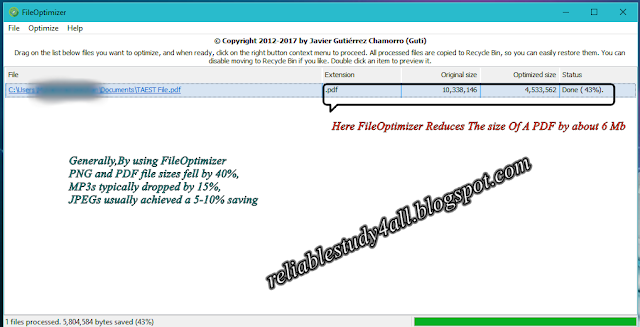







No comments:
Post a Comment